My themes have some of the features that you can’t find in most of the free themes out there. And I make sure they contain those features that I outlined.
I will describe the features of my free themes in 3 parts. The theme features in the first part applies to ALL my themes. The features in the second part applies to ver. 2+ of my themes. The features in the third part applies to ver. 3+ of my themes. The fourth part outlines the recognition I got from big websites.
One of the big reasons people like my themes is the FREE support. Previously, the support was done in the comment section. When I figure that the comment section can no longer address your issues in the most efficient way, I decided to move the support section to the forum. Whether you have issues with my themes or just want to say hi, you are most welcomed to my forum!
Once you have uploaded the theme file to the correct folder in your server, the next thing is to activate the theme in the WordPress admin. After activation, you blog will be up and running without further configuration.
Most of the themes(free or paid) I found on the internet claim to be compatible with major browsers but didn’t specify exactly which browsers they did the test. Is theme compatibility with Firefox and IE browsers enough? Yes if you are targeting 90% of the internet users who use the two browsers.
For every theme that I release, I will test them against 6 major browsers that include Firefox, IE7, IE8, Chrome, Safari and Opera. Click here for more details.
One of the most important factor for a SEOed theme is W3C compliant. No doubt about it, my themes are compliant with W3C.
Besides that, a logically use of heading tag such as H1, H2 etc. are important in the search engine ranking. My themes’ blog title, post title, page title defined using H1 to H4 so search engines give more weight to those title keywords.
I will constantly update my themes to fix issues and make them compatible with the latest WordPress version. A revision will be released whenever there is an update and the version details will be shown in the "Change log" section of the theme page.
It is not easy for a theme to pass the W3C validation. Because of that, not many themes are compliant with W3C.
I will go all out to fix all the errors when I test my themes against the XHTML validator and CSS validator and make sure I pass both the tests before I release the themes.
For the benefit of being W3C compliant, click here
When WordPress releases a new version, I’ll retest all my themes individually using the latest WordPress version. Therefore, you don’t have to worry about WordPress compatibility issues if you use my themes.
It is definitely not easy to retest so many themes in a short time whenever WordPress releases new version but I’ll do my best to make it work!
More info about WordPress version compatibility
The theme’s CSS file(style.css) contains a lot of items because of the rich theme features. However, I grouped them in an organized way so you’ll be able to find the right item to edit.
For the details of how I layout the CSS structure, click here
Base on the data on W3schools, 93% of all internet users are using a display with 1024×768 pixels or more. Because of that, I design my themes to display well on a resolution with 1024px and above. Click here for more info
Most of my themes have been reviewed and graded by ThemeGrade, a site offering the most complete review of free and premium WordPress themes. All of my themes listed in ThemeGrade have got at least Bronze status, beating majority of the WordPress themes in the market.
|
|
|
My self-developed Options page gives you great customization that allows you to define different setting in the general, layout and post categories. The features in the Options page are developed base on the users’ feedback. If you think certain features worth to be added to Templatelite’s Options page, feel free to suggest them.
For the details of the Options page, click here.
A thumbnail feature has been included in the core of WP 2.9+. This is a simple feature that doesn’t allow you to define the thumbnail size and the default thumbnail image, set the number of words to display as excerpt and auto hide images as defined in the individual posts.
Hence, I worked around the built-in WP coding and created an advanced version of the automatic thumbnail feature that allows you to define several setting in the Options page for greater customization. Click here for more details.
This widget is designed to work for 125x125px and 250x250px banner ads. The difference between using the text widget and the ad widget to display the ads is in that the ad widget has good formating base on the theme design. All you need to do is to insert your banner code and the ad will space out nicely without further formating.
When you create multi-level pages, a drop-down menu will be auto-created in the header’s navigation.
You can manually define the header links using the custom menu. To do it, first, click on the “Menus” link found under the “Appearance” tab in WP admin. Then follow the instruction on the page to add your custom menu.
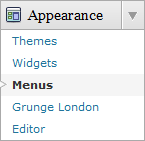

|
Featuring Red Light and Watercolor Featuring Coffee Desk Releasing Grunge Style Releasing Letter Frame Featuring Coffee Desk, Watercolor, Photo Frame, Photographic Film, Red Light |
Releasing Bulletin Board Releasing Worn Wall Featuring and reviewing Red Light Featuring and reviewing Wooden Fence Featuring and reviewing most of my themes. Featuring Coffee Desk, Watercolor, Photographic Film |







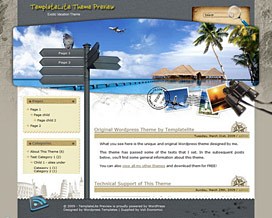










Thank .. great features of wordpress themes, and thanks for shares your wordpress themes ..
regards
amazing !! i like it..
your templates are very beautiful… tanks!
I love your work! Thanks so much for sharing your gifts with all of us out here!
Blessings to you! :o)
casey south :o)
Beautiful themes… loving them..
You’re awesome! Thank you for your beautiful work.