Latest Version: 1.00
Added on: 2015/05/31
I am a nature advocate who likes to travel to beaches. My favorite breakaway is a trip where I can indulge myself in a hut with opened walls located in the middle of the sea. Sea-breeze, crystal clear water, corals and fishes add up to a perfect trip for me!
Here, I translated the place that I had been to into this beautiful theme. Enjoy 🙂
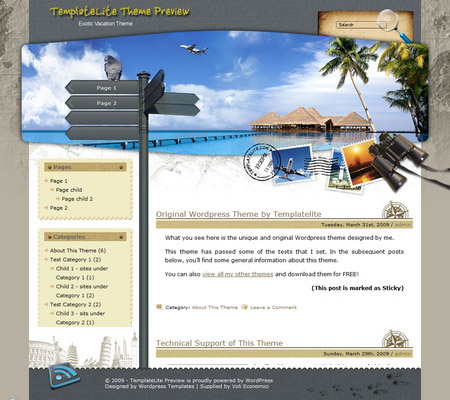
By using this theme for FREE, you agree to accept the external links.
The following is an example of a custom design of this theme.
 |

|
 Main Features
Main Features
– Compatible with IE7, IE8, Firefox, Chrome, Safari, Opera
– W3C XHTML and CSS compliant
– Gravatar enable
Blog Title and Description
The demo is showing a special font as below:

By default, after you install the theme, the blog title and description are showing the Arial font.

You can change the font style by following this instruction:
– Download this PSD zip file (also include the font that I use that is available free from fontstock.net.)
– Extract and open the PSD file in the Photoshop program
– Add the title and description using your desired font
– Save the image using this name: bg_header_new.jpg
– Upload the image to your server in the /images folder
User Showcase
The followings are a few examples of nice modification of this theme from other users. You can view all the nice design in the forum theme showcase.
 |
 |
 |
Change log
2009-03-31 v1.00 – Release
2009-07-14 – Theme is compatible with WP 2.8
41 Comments
Trackbacks/Pingbacks
- 15 Free WordPress Vacation and Travel Themes | (Anti) Social Development - [...] Exotic Vacation [...]

















Congratulations for the new theme! I can see your design skill has once again rose to a new level. I’m really inspired on your every single design, keep up the great production and of course, thanks for the sharing! 😀
I am trying to figure out out to push the page title to the top right under the header graphic, but am having newbie issues.
Hi Brandon, to change the page title to top right is quite a pain in the neck and I have no plan to do it at the moment.
Is there a way to make the footer stay at the bottom of the page
If the content is long enough, it should be stay at the bottom of the page.
I started to use this one in blogger variant from Falcon Hive,but the credit links from the footer have the same colour as the footer backgrownd-white,so if anyone wants to see the credit links to the sites that developed the theme it’s hard to see.How can I change the colour of the text in the footer?Thanks.
This site only address WordPress theme issues. If you have questions pertaining to the Blogger template, please refer to Bloggerstyles.com/Falconhive.com for support.
how do i install this on a wordpress blog???
You can refer to the brief installation guide.
I love this theme! Is there any way to change the main picture? I’m going to be writing a travel journal about a trip to Australia and this would be perfect for it (with an appropriate picture, of course). Let me know if there’s a way I can do it myself? I can use Photoshop. I just haven’t figured out how to get the theme on my own WordPress. Thanks!
Yes. You can purchase the PSD file (http://www.templatelite.com/donations/) and change the header picture.
Ah. How much does that cost? Thanks again.
It costs $50.
hi, please help me. i had selected a theme here in your website that fits my wordpress blog, can you help me update my blogsite with that particular theme?
Please refer to the installation guide for details.
Ha! Beaches around here are sometimes frozen – Can you make an Iceland theme?
What you suggested sounds good. I’ll keep that in mind 🙂 Now I have been too busy with the next few themes.
I like your article on planning a quick getaway vacation. Here is a nice blog that I found.
How do you make the template show different pages on the signs? I uploaded it to blogspot and even if I have multiple posts I don’t see any “pages” in the signs. Thanks!
Please go to Bloggerstyles.com to get help for the Blogspot template. This site only deals with WordPress theme issues.
Great theme! I’m going to replace my beach holiday theme with this one.
Hi Brian,
I’ve been working up a new WP powered site and am thinking of using this theme and I have one question.
Looking through the theme’s “functions.php” file I noticed a section that appears to be the settings for the theme’s “Options” page in the WP Admin. Since “Exotic Vacation” shows no Options page under “Themes” in the new site’s WP admin I’m wondering if “Exotic Vacation” is actually supposed to have one and if so, how would I enable it?
Whenever you have time and beatiful work BTW.
@Kirk, this theme doesn’t have any options page in the WP admin. I’ll specify in the theme post whenever options page is added in future.
Thanks for the reply, Brian. I’ll keep a look out.
Hi I uploaded this new theme but everything is blank but the header. Does this not work on older versions of WordPress?
Here is the error message on the page
Fatal error: Call to undefined function: post_class() in d:\hosts\b\bayislandairways.com\User\Web\wp-content\themes\exotic-vacation\page.php on line 7
@Nicole, you are using the older WordPress version but my themes work on WordPress ver 2.7 and above.
Very nice theme. On lookout for a new theme for my blog. WIll download and see if I can get it to work on my blog.
Nice theme, I am currently using it on my blog, job well done
here is my blog
http://www.jhiemalura.blogspot.com/
feel free to explore it and leave some message please
I’m making a blog template Exotic Vacations.Quiero change the main photo. Could send the photo that interests me and you say that could cost the change.
@enrique, are you saying you want to send me the photos and I’ll include them for you in the theme at a cost? If so, I am sorry that I am not available for custom work.
I hope that has not bothered my question was not my intention. I’m new to these things and only wanted to change the photo of the beach on the other I would send him and know the cost. Your template seems fantastic but the picture does not fit the blog that I will start and not to adjust the template’s main picture. Sorry but my English is not very good.
Thank you.
@enrique, I am sorry that I still don’t understand what you want 🙁
Hello Brian:
First want to give you the graces by your attention and will try to explain me the best possible, as I said you my English is not very good and such time do not explain me well. I am preparing a blog of my city that related with the tourism and the travels. Your template seems me fantastic, only ask you if you can change me the photo of the beach by a photo that I would command you of my city, of the rest of the template does not have to change anything. I ask as a favor because I’m not very skilled with photoshop. To the same time asked you the economic cost to change the photo.
Thank you very much.
@enrique, I understand your request now. To change the header image with your photo, you need to purchase the PSD file at $35. If you want me to do it for you, an additional cost of $25 will be incurred so the total cost would be $60. Please let me know if you want to proceed.
Thanks Brian, I appreciate your attention. If I am interested in a few days I will have prepared the picture to send it to the email address I specify. How do you want me to reimburse the $ 60? Just want to modify the pictures on the beach you send me so I can host it on my server in my pictures folder. My blog is on blogger, I will use the Exotic Vacation Blogger templates.
Thanks
@enrique, when you have decided to do the modification, please send your image for me to take a look first. Once I confirm that it is doable, I’ll send you my Paypal info.
Thanks again Brian, I will contact you shortly.
Hello Brian.
I am trying to create a blog with your template. Congratulations for it, is very nice.
I would like to add a google map that will be always visible under the binoculars, but I have no idea how to insert it.
It should be something like in page http://www.viajecicosporelmundo.com/
How can we edit the code to add it?
Thanks.
I am trying to use this template on my blog but for some reason the links to the individual articles and categories are broken and not reachable from the site, but I can see them all in the postings.
I have rebuilt the sitemap… do you have any suggestions?
@Donna, it seems that you are not using my theme now.
very nice! Looking for some vacation themes right now. I like this design a lot (downloading!). THanks!